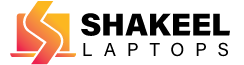Currently Empty: ₨0.00

A laptop is more than just a device—it’s your partner for work, study, gaming, and creativity. Whether you own a workstation laptop, a business notebook, a gaming machine, or even a MacBook, proper care ensures it performs smoothly for years. In this guide, Shakeel Laptops shares the essential laptop maintenance tips that will help you extend your device’s life and keep it running like new.
Why Laptop Maintenance Matters
Many users overlook laptop care until problems arise, such as overheating, slow performance, or battery issues. Regular laptop maintenance not only prevents costly repairs but also:
-
Improves speed and overall performance
-
Extends hardware lifespan
-
Reduces overheating and noise
-
Keeps the system secure from malware
-
Saves money in the long run
1. Keep Your Laptop Clean
Dust buildup is one of the biggest enemies of laptops. It clogs vents, blocks fans, and causes overheating.
Maintenance Tips:
-
Use a microfiber cloth to clean the screen and keyboard.
-
Avoid eating and drinking near your laptop.
-
Use compressed air to clean the vents and fans.
-
Consider a cooling pad for better airflow.
2. Manage Battery Health
Battery care is crucial for both business notebooks and gaming machines. A poorly maintained battery loses capacity quickly.
Maintenance Tips:
-
Avoid letting your battery drain completely to 0%.
-
Unplug once fully charged to prevent overheating.
-
Use original chargers provided with your laptop.
-
Keep the battery between 20–80% for long-term health.
3. Update Software Regularly
Outdated software can slow your laptop and create security vulnerabilities.
Maintenance Tips:
-
Always install the latest Windows, macOS, or Linux updates.
-
Update drivers for graphics, sound, and network cards.
-
Keep antivirus software active and updated.
-
Remove unused software and apps to free up space.
4. Protect Against Malware
Whether you’re using a workstation for design or a MacBook for editing, malware can disrupt performance.
Maintenance Tips:
-
Install trusted antivirus or security software.
-
Avoid downloading files from unknown sources.
-
Enable firewalls for added protection.
-
Back up your data regularly to prevent loss.
5. Optimize Storage
A cluttered hard drive slows down your laptop’s performance.
Maintenance Tips:
-
Use built-in tools like Disk Cleanup (Windows) or Optimize Storage (Mac).
-
Delete temporary and junk files regularly.
-
Store large files on external drives or cloud storage.
-
Consider upgrading to SSD if you still use HDD.
6. Keep Your Laptop Cool
Overheating is a common issue, especially with gaming laptops.
Maintenance Tips:
-
Place your laptop on a flat, hard surface, not on beds or couches.
-
Use a cooling pad for extended gaming or editing sessions.
-
Clean vents and fans to maintain airflow.
-
Avoid exposing your laptop to direct sunlight.
7. Handle Your Laptop with Care
Physical handling is just as important as internal maintenance.
Maintenance Tips:
-
Always carry your laptop in a padded bag.
-
Avoid placing heavy objects on top of it.
-
Don’t slam the lid shut—close it gently.
-
Keep liquids away to prevent accidental spills.
8. Perform Regular Backups
Losing data can be more damaging than losing a laptop.
Maintenance Tips:
-
Use external hard drives or cloud storage.
-
Automate regular backups for important files.
-
Store critical documents in multiple locations.
9. Upgrade When Needed
Sometimes, upgrades are the best form of maintenance.
Maintenance Tips:
-
Add more RAM for faster performance.
-
Switch to SSD storage for speed and reliability.
-
Upgrade your laptop’s operating system for better features.
-
Replace old batteries instead of overusing them.
Shakeel Laptops’ Pro Tip 💡
Whether you’re maintaining a gaming machine, workstation, business notebook, video editing laptop, or MacBook, the secret is regular care and timely upgrades. At Shakeel Laptops, we offer not only high-performance devices but also expert guidance to help you get the most out of your laptop.
Final Thoughts
Following these essential laptop maintenance tips will keep your device running smoothly for years. From cleaning and battery care to software updates and storage management, simple habits can prevent big problems.
👉 Looking for a new laptop that’s built for durability and performance? Explore the collection at Shakeel Laptops today—featuring the latest workstations, gaming laptops, business notebooks, video editing laptops, and MacBooks.